VM Portal for oVirt
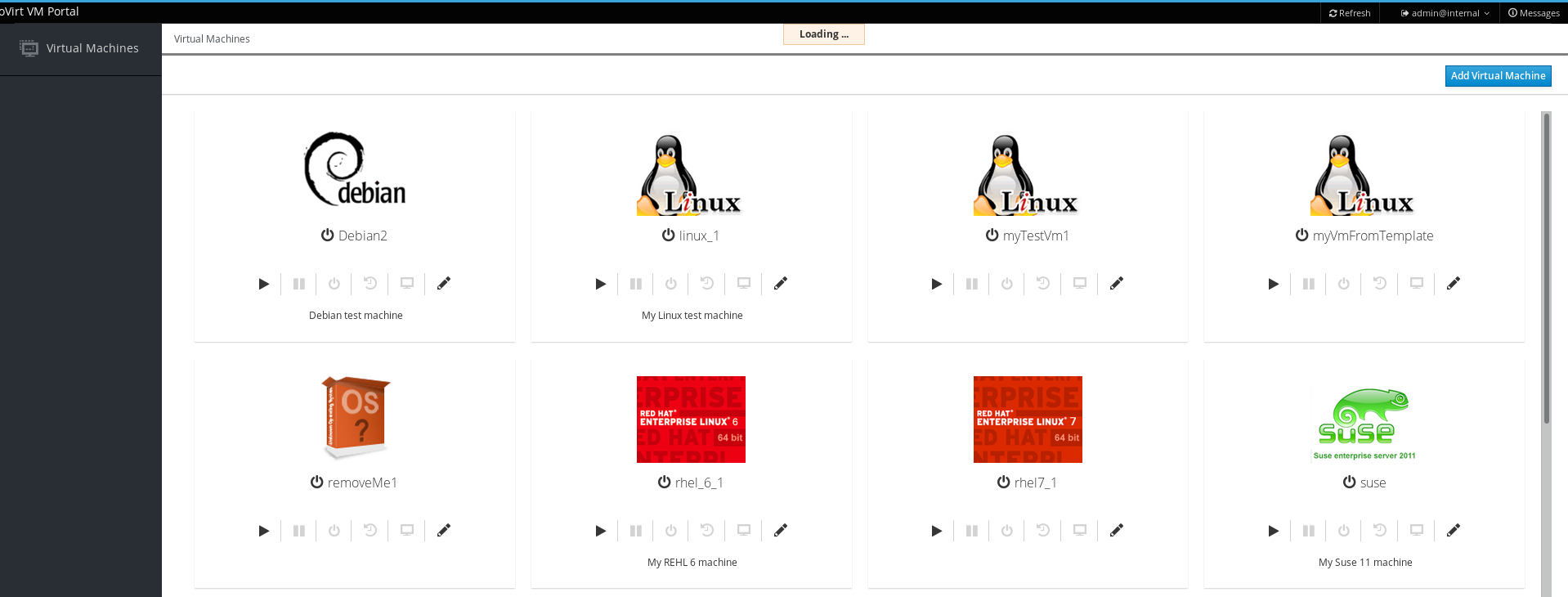
Modern UI for standard (non-admin) oVirt users.
This project aims to be a drop-in replacement of the existing Basic User Portal which includes selected functionality of the Power User Portal. Revised list of Extended User Portal features will be implemented to ideally replace it as well.
The application is built with performance in mind.
This project is not intended to be full-feature oVirt admin UI, its focus is on standard users with no or limited administration skills or privileges.
For more screenshots, see the doc/screenshots directory.
Try it!
In oVirt 4.1 it is installed already. You can access the application at:
https://[ENGINE_FQDN]/ovirt-engine/web-ui
Or you can run it stand-alone and connect to any oVirt 4.0+ setup using docker by running:
docker run --rm -it -e ENGINE_URL=https://[ENGINE.FQDN]/ovirt-engine -p 3000:3000 mareklibra/ovirt-web-ui
and access the VM Portal on http://localhost:3000
Milestones
For most current list of features please refer the Milestones or Issues GitHub sections.
The upcoming milestones:
v1.3.0
The upcoming release shall newly support (among others):
- Edit SSH public keys
- Translation to other languages
- Audit Log
Goals
- The project focuses on reusability, extensibility and simplicity. Compared to the current GWT User Portal it provides:
- improved usability and look&feel
- simplified maintenance & ongoing development
- faster UI responses (incl. start-up)
- easy customization for your own oVirt UI implementation
- can be deployed as a self-standing lightweight app (docker image)
- integration with other components like Cockpit or ManageIQ
For more info, see doc/goals.md
Development setup
Prerequisites
- Have the oVirt engine running at https://[ENGINE_URL]
- example: https://engine.local/ovirt-engine
- Have
yarninstalled- it's not strictly required but suggested to use ovirt-engine-* JS packages:
- from
ovirt/testedyum repo http://resources.ovirt.org/repos/ovirt/tested/master/rpm (see BZ 1427045)dnf install ovirt-engine-nodejs-6.9.4 ovirt-engine-nodejs-modules-1.0.4 ovirt-engine-yarn-0.19.1- use:
export PATH=/usr/share/ovirt-engine-yarn/bin:/usr/share/ovirt-engine-nodejs/bin:$PATH
Installation from RPM
The yum install ovirt-web-ui installs to /user/share/ovirt-web-ui and new ovirt-web-ui.war is added to the existing ovirt-engine.ear.
You can access the application at: https://[ENGINE_URL]/web-ui
Please note, starting ovirt-4.1, the ovirt-web-ui is installed with ovirt-engine by default.
Latest ovirt-web-ui RPM can be found in the Copr build system or project's yum repository.
Quick run using Docker
If you don't like to burden your system with all required Node.js dependencies,
a prebuilt docker image mareklibra/ovirt-web-ui is available for standalone usage
with a running oVirt engine instance.
Just specify where your oVirt engine is running in one of following example:
-
Latest released version (see Releases):
docker run --rm -it -e ENGINE_URL=https://[OVIRT.ENGINE.FQDN]/ovirt-engine/ -p 3000:3000 mareklibra/ovirt-web-ui:latest -
Most recent image, built from master branch:
docker rmi mareklibra/ovirt-web-ui:masterdocker run --rm -it -e ENGINE_URL=https://[OVIRT.ENGINE.FQDN]/ovirt-engine/ -p 3000:3000 mareklibra/ovirt-web-ui:master
Wait till the application gets ready:
The app is running at: http://localhost:3000/
The ovirt-web-ui is then accessible on http://localhost:3000
Build
After git clone and meeting all Prerequisities above, you can build from sources by:
source /usr/share/ovirt-engine-nodejs-modules/setup-env.sh # to set PATH and ./node_modules directory based on yarn offline cache ./autogen.sh export PATH=/usr/share/ovirt-engine-yarn/bin:/usr/share/ovirt-engine-nodejs/bin:$PATH # please consider adding to ~/.bashrc make # to create the 'build' directory # or make rpm # to create (s)rpms under 'tmp.repos'
Build to engine development prefix
This allows to run web-ui deployed in ovirt-engine development installation.
./autogen.sh --prefix=/usr --datarootdir=/share make all install-data-local DESTDIR=<path_to_engine_development_prefix>
Development mode
Please check, you can build the application (see above).
Then to shorten development cycle (change-build-deploy-check), you can:
ENGINE_URL=https://my.ovirt.instance/ovirt-engine/ yarn start
When asked, provide valid username (in the form of user@domain) and password so
the application can start in the context of a logged in user.
Redux Dev Tools
The Redux Dev Tools can significantly simplify debuging of the application.
For Chrome: https://chrome.google.com/webstore/detail/redux-devtools/lmhkpmbekcpmknklioeibfkpmmfibljd
For Firefox: https://addons.mozilla.org/en-us/firefox/addon/remotedev/
Technical Details
- components maintained in ovirt-ui-components
- based on React, Patternfly, Redux, Redux-Saga
- based on ejected create-react-app
Author(s)
Please send author(s) any feedback on the project.
- Marek Libra (mlibra@redhat.com)